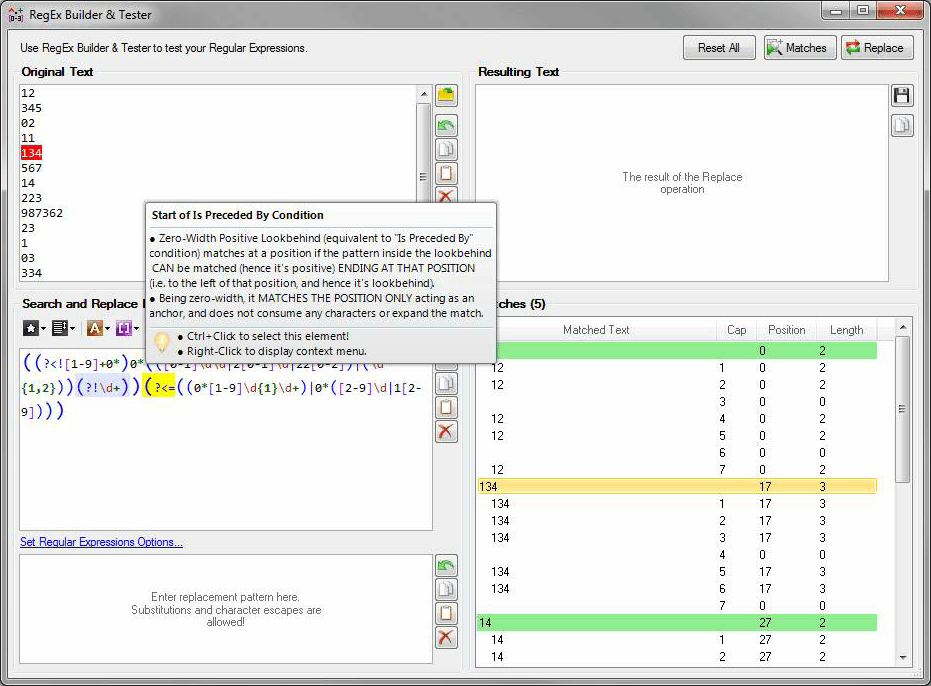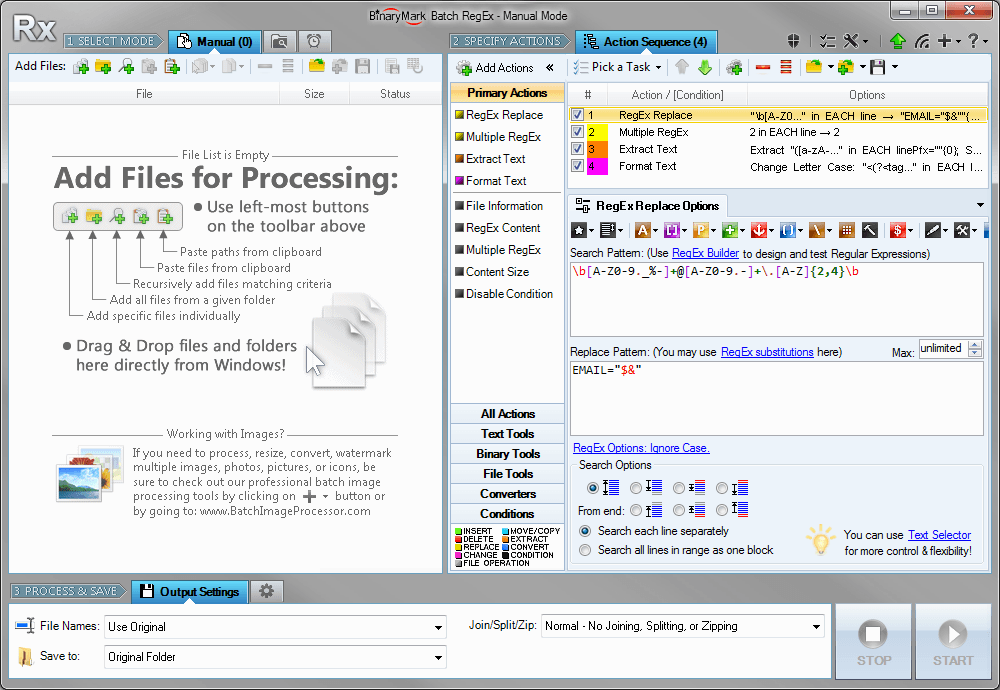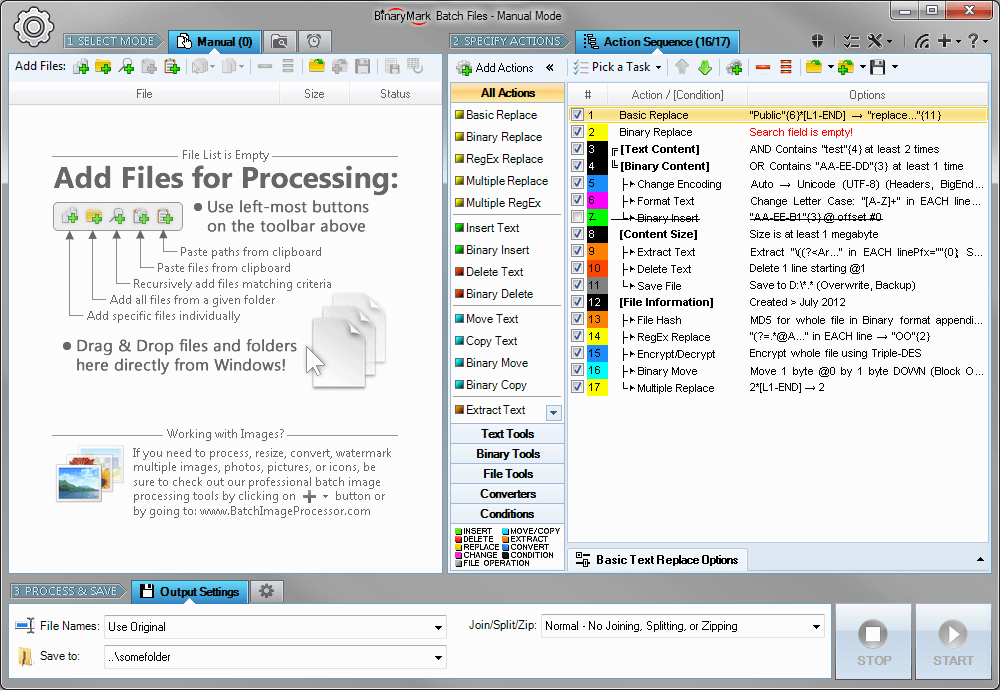Top Features
RegEx Builder & Tester
Easily test your RegEx patterns with the built-in RegEx Builder & Tester Tool.
- Design and test Regular Expression patterns with contextual tooltips and syntax highlighting
- Perform search and replace operations on the sample text you provide
- Automatically highlights matches both in the matches list and in the source text
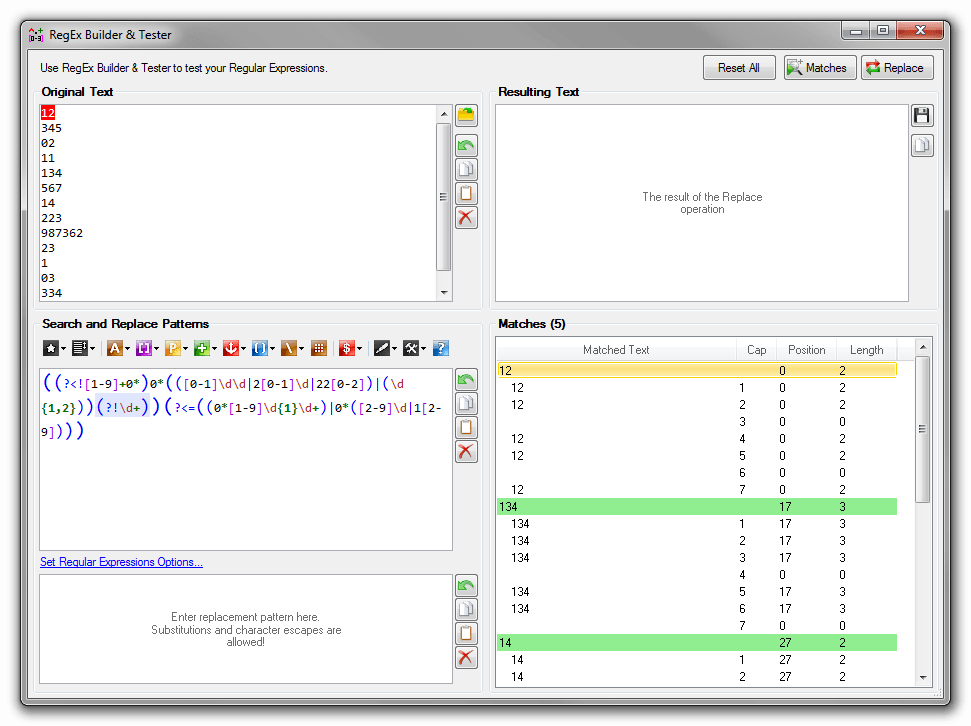
RegEx Syntax Highlighting
Program features native support for Regular Expression syntax highlighting and contextual tips. Although this feature is entirely optional and may be easily turned off, it offers important visual cues and quick help should the need arise, and is ideal for someone who is just starting with Regular Expressions.
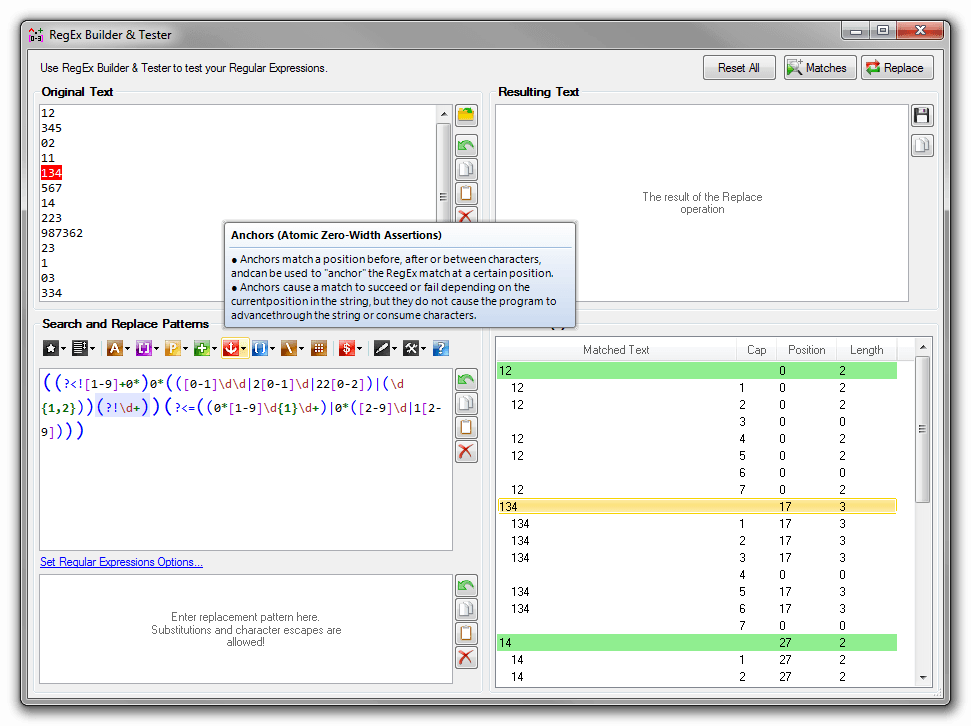
RegEx Text Selector Tool
Regular Expressions Text Selector will generate a valid RegEx pattern that will match an arbitrary block of text, given by the starting line together with total line count, as well as starting character together with total character count per line.
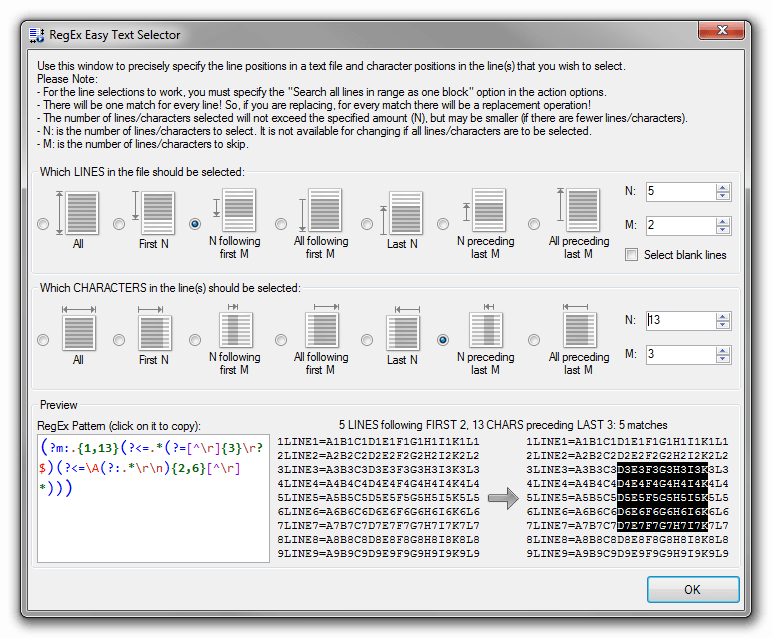
RegEx Lines Selector Tool
Regular Expressions Lines Selector will generate a valid RegEx pattern that will match specified lines of text given certain constraints such as: line range and line contents.
You can, for example, specify that only the lines that contain, or start with, or perhaps do not end with specific content should be selected, and only if they fall within a given range (i.e like last 100 lines).
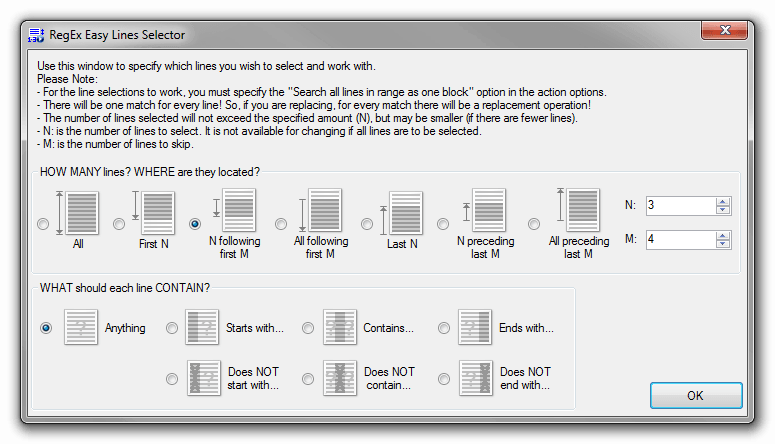
More RegEx Tools
Among the other RegEx tools are: character map that lets you easily pick any ASCII character; RegEx number selector that lets you generate RegExds patterns that will match a decimal whole number within a given range; and a tag selector that will generate RegEx patterns for matching various HTML/XML tags.
Other Features
RegEx Edit offers extensive support for Regular Expressions throughout the program:
- 6 Dedicated RegEx tools - Text Lines Selector, Text Selector, XML/HTML Tag Selector, Whole Number Selector, ASCII Character Map / Character Escape Selector, and RegEx Builder & Tester
- RegEx Syntax Highlighting - all RegEx input text fields feature automatic syntax color highlighting, bracket matching, and interactive tooltips that make it super easy to design regular expressions patterns
- RegEx Builder & Tester - helps you design and test Regular Expression patterns. With it you can also perform RegEx search and replace operations that support RegEx substitutions (that allow you to swap to pieces of text for example). It can also highlight matches in the original text, so you can better understand the behavior of your RegEx patterns.
Looking for a nice RegEx editor with syntax highlighting?
This product has RegEx editor with syntax highlighting and smart tips to help you design and test Regular Expressions!